该脚本当前不起作用,有关更多详细信息,请参见问题#52。
这是Adobe Creative Cloud的安装脚本,旨在与PlayOnLinux一起使用。该脚本设置了Adobe Creative Cloud桌面程序,该程序可用于安装和更新Photoshop,Lightroom,Dreamweaver,Illustrator和其他应用程序。
仅Photoshop CC,Bridge CC,Lightroom 5和Creative Cloud管理器已经过广泛测试。目前不支持最新的Lightroom CC应用。文件同步当前不起作用。
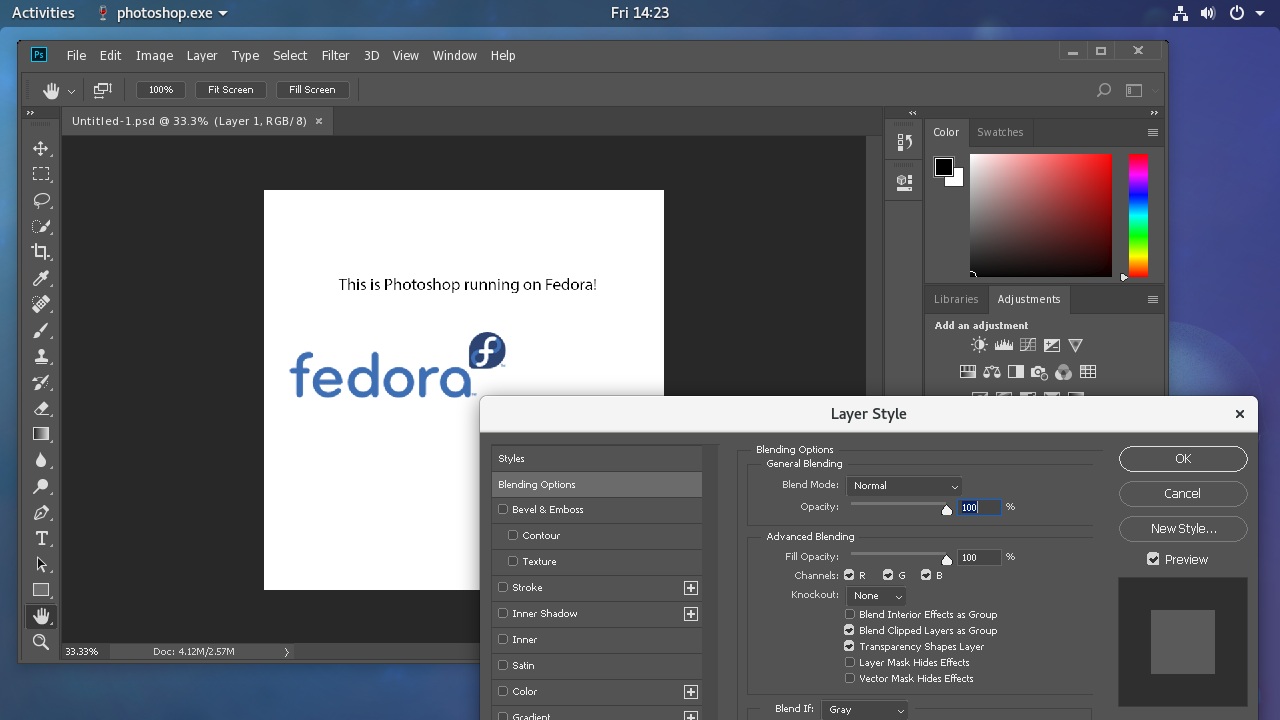
需要(免费)Adobe ID。大多数Adobe应用程序都需要付费订阅。
如何使用这个脚本
- 从发行版的程序包管理器(例如Ubuntu Software Center)或PlayOnLinux网站下载PlayOnLinux。
- 将安装脚本保存到您的计算机
- 打开PlayOnLinux,转到“工具”>“运行本地脚本”
- 选择您刚刚下载的安装脚本
设置过程完成后,您可以Adobe Creative Cloud从PlayOnLinux 打开以下载并安装所需的应用程序。下载应用程序后,可以通过在应用程序列表中单击Adobe Application Manager,单击Configure,然后单击为其添加PlayOnLinux快捷方式Make a new shortcut from this virtual drive。然后查找所需的应用程序(例如Photoshop.exe)并添加它。
提示: Photoshop中的工具提示可能不会自动消失。您可以通过转到Edit > Preferences > Tools和取消选中该Show tooltips框来完全关闭工具提示。
如果安装程序崩溃,请参阅“ 故障排除”页面。如果仍然有问题,请尝试使用经典脚本。
This program is free software: you can redistribute it and/or modify
it under the terms of the GNU General Public License as published by
the Free Software Foundation, either version 3 of the License, or
(at your option) any later version.
This program is distributed in the hope that it will be useful,
but WITHOUT ANY WARRANTY; without even the implied warranty of
MERCHANTABILITY or FITNESS FOR A PARTICULAR PURPOSE. See the
GNU General Public License for more details.
You should have received a copy of the GNU General Public License
along with this program. If not, see .
